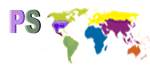Your store provides the flexibility to configure your preferred Shipping Carrier. However you should have an API account from your carrier to activate your shipping in your store. If you need assistance in creating a shipping for your store, please contact our store admin.
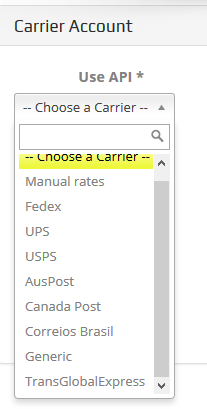
1. Setting UP Your Shipping
From the dashboard, under Zone select Shipping
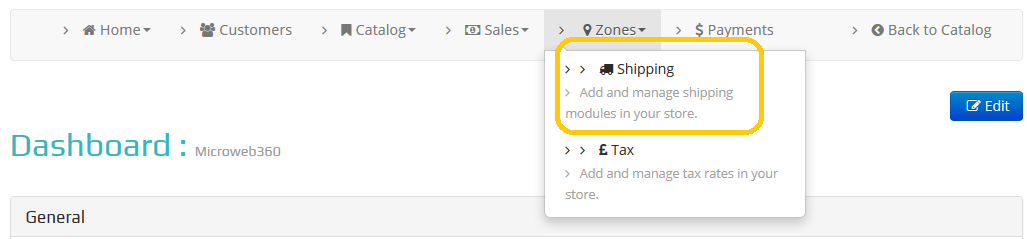
2. From the Shipping Page Click New
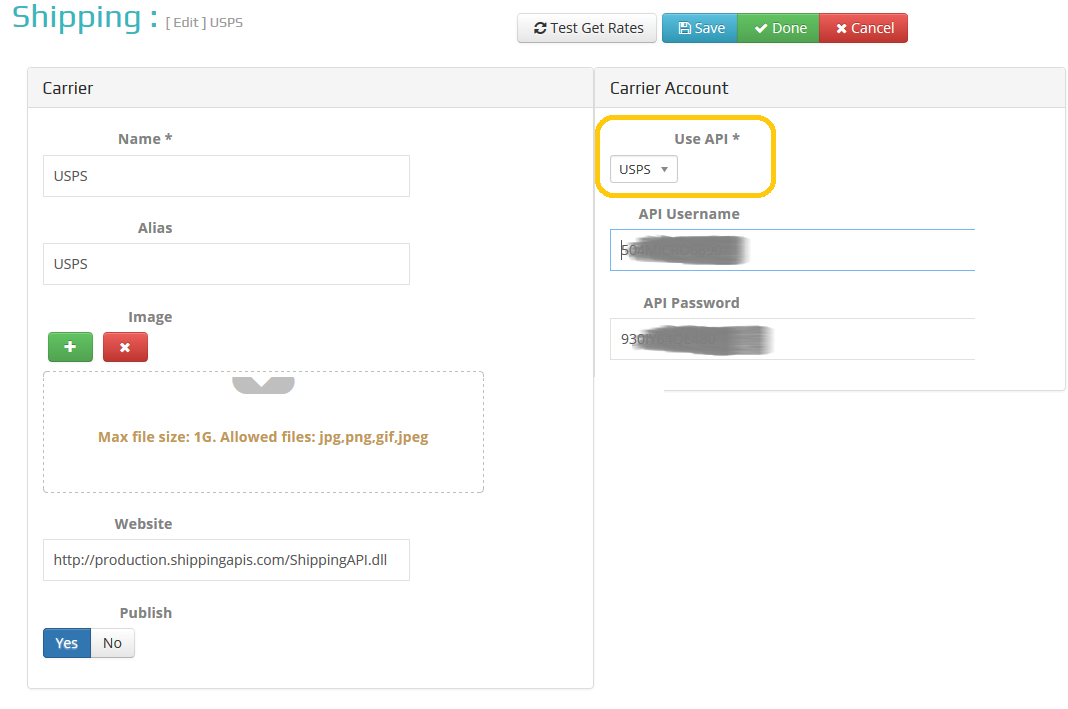
Once your Shipping Module has been configured it should look Like this:
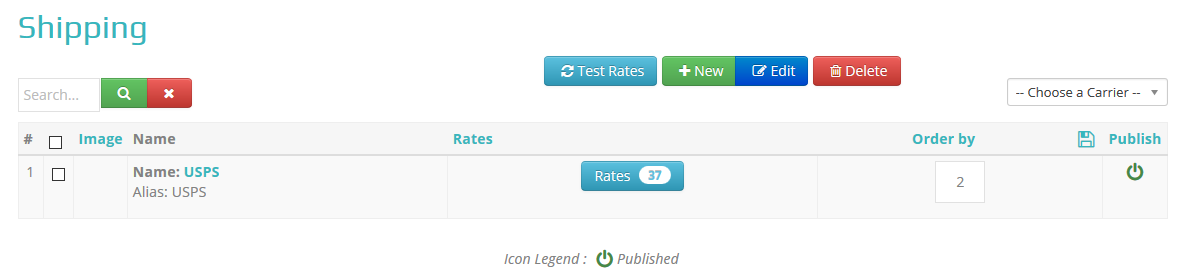
In addition you can click on rates and disable rates that you don't want to show up.